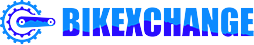Complete Beginner’s Guide to Training with a Power Meter

Image: stagescycling.com
Since their introduction in the late 1980s, power meters (PM) have revolutionized how cyclists train and race.
The insights gained from cycling with power meter data allow you to train in a targeted way, increasing the speed and specificity of your improvements.
Power meter technology has completely transformed since the early iterations used by Tour de France winner Greg LeMond. Today, wireless technology, excellent accuracy and reliability, and advanced training software mean any passionate cyclist with some spare cash can train like a professional.
This article is a detailed guide to improving your performance by cycling with a power meter. We discuss types of power meters, FTP testing and power zones, key metrics, and some frequently asked questions.
Benefits of Cycling With a Power Meter
The data and insights you get from power meter training are unparalleled. There is no other way of measuring effort or exertion accurately and consistently. This accuracy can benefit your training in several ways, even compared to other training tools like heart rate monitoring (HRM) or perceived exertion scales (RPE).
The Pros of Cycling With Power Meter Data
Training with power meter data offers many benefits over training based on feeling or using a heart rate monitor. This section will briefly touch on the benefits, each of which we will cover in greater detail below.

Cycling with power meter data gives you precise information on the exertion you’re making, allowing you train more intelligently. | Image: trainerroad.com
- You can set up a structured cycling training plan, using power zones to target particular aspects of your fitness for different goals.
- Track progress accurately and modify training accordingly.
- Improve faster.
- Pace yourself while riding.
- No external influence on data.
- Better recovery.
Potential Downside of Training With Power Meter Data
Training with power data can lead to obsessiveness and overreliance on its metrics and insights.
If you’re a competitive rider, it’s important to remember that the unmeasurable aspects of performance can significantly impact your performance. So now and again, focus on how you feel rather than what your PM tells you.
Training with a Heart Rate Monitor vs. Power Meter
Measuring power (watts) is the most accurate and consistent way to track performance over time.
Training with a heart rate measurement provides good but highly variable data. For example, temperature, hydration, meal timing, recovery, and stress impact heart rate on a given day, making it harder to identify performance improvements. Another consideration is that heart rate lags a few seconds behind, whereas power output is instantaneous, which is crucial for monitoring shorter efforts.

Heart rate data is important in cycling, but it can never fully substitute data received from a power meter when it comes to structured training. | Image: wahoofitness.com
The consistency of PM data—once your meter is calibrated and functioning correctly—makes it the best way to train specific zones, gauge the effectiveness of your training, and make appropriate adjustments when necessary.
Using heart rate and power together gives an even more accurate picture of your training. Of course, HRM is inaccurate when taken in isolation, but if your heart rate trends down from one week to the next, compared to a constant power out, that indicates improvements in fitness and efficiency.
Likewise, if your heart rate is notably higher than usual at a specific power output, you may be overtraining or coming down with an illness.
What Do Watts Measure?
Watts are a measurement of power or the energy you push through the cranks. Power meters calculate watts by measuring torque and cadence, so if you increase your cadence, torque, or both, you will increase your wattage. The result of recording watts for the duration of a ride is a measurement of total work done, a combination of power and time spent.
Watts per Kilo (W/Kg)
Many competitive cyclists will pay special attention to their watts-per-kilo (power-to-weight ratio). This number gives a more accurate picture of your ability than watts alone. For example, the best riders in the world can sustain outputs of up to 6.6W/Kg for one hour. In contrast, a competitive amateur would be in the 3 to 4W/Kg range.
This metric is most relevant to climbers, as they benefit more from lower weight. For example, if a 140lb rider (64kg) can sustain 300W over a 30-minute climb (4.7 watts per kilo), a 154lb (70kg) rider must sustain 330W or ten percent more to move at the same speed, assuming the aerodynamics are the same.
Types of Bicycle Power Meters and Brands
There are five types of power meters, each with pros and cons. Each type installs in a specific location on the bike. Certain companies offer options in all five categories, such as the Stages power meter brand.
Crank Power Meter

The crank power meter is the most affordable type and the easiest to install of the three crank-based designs. The power meter comes integrated into a crank arm, typically for the non-drive side.
The downside of single crank-arm PMs is they don’t account for imbalances between legs, as most riders don’t put precisely equal pressure through their legs. However, you can purchase a dual crank-arm PM such as the Podiiiium Pro 4iiii power meter.
Crank Spider

The crank spider is the most accurate and reliable type of PM. These measure power from both legs and are unlikely to be damaged in a crash. However, they are the most expensive type and have limited compatibility. Many Quarq power meter products are crank spiders, specifically for SRAM groupsets.
Crank Spindle
The crank spindle power meter is another design that measures the power from one side and doubles it. Crank spindles are located inside the bottom bracket, meaning they aren’t exposed to the elements, reducing the chance of damage in a crash. These devices are moderately expensive and easy to install on compatible cranksets.
Rear Hub
The PowerTap is the prominent rear hub power meter on the market. It’s affordable, accurate, and reliable, measuring the power output transferred to the rear wheel. Unfortunately, this type of PM limits your ability to swap rear wheels.
Pedal Power Meter
Power meter pedals such as the Vector 3 Garmin power meter are the most advanced on the market, providing unique insights such as seated and standing time data, a map of where you apply power on the pedal, and pedal stroke power breakdowns.
Best Gravel Bike Pedals — Our Top Choices of Best Pedals for Gravel Rides
Pedal power meters take information from both sides and easily swap between bikes. The downsides of power meter pedals are the higher prices, susceptibility to damage, and the fact they limit your cleat choice.
Beginner’s Guide To Cycling With Power Meter Data
To begin cycling with a power meter and modifying your training, it’s essential to calibrate your device and become familiar with the key metrics. Then, you should test your baselines to set up your power zones accurately, create a training plan, evaluate your performance, and update regularly.
Calibrate a Power Meter for Cycling
It’s essential to ‘zero’ your power meter regularly before your rides start. You can calibrate most meters through your bicycle computer or with a button on the component itself. Check out the manufacturer instructions to determine how to perform a zero offset (zeroing) on yours.
Another setting we recommend using is ‘power smoothing.’ Select ‘three-second power’ instead of ‘actual power’ for your watt reading on the headset. Doing so will provide the average power from the past three seconds. If you use actual power when riding with a power meter for a bike, you’ll notice the reading jumps around erratically, as it is reading the force on a specific part of the pedal stroke.
Finally, you can customize which data your bicycle computer displays, such as current wattage (three-second power), total average power, and peak power output. Once your computer and meter are set up to your liking, it’s time to start gathering data to see how it works and the most important metrics.
How To Read Power Meter Data: Key Metrics to Understand
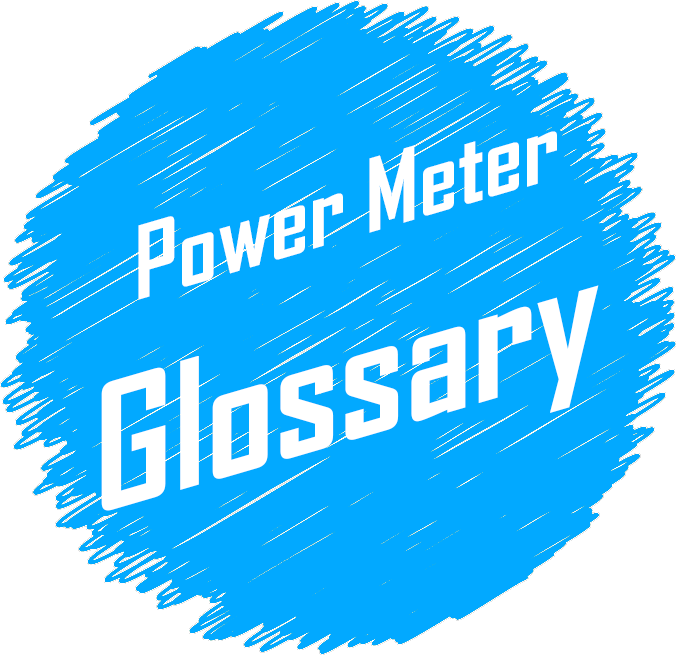
Power meter data can be pretty overwhelming for beginners. Thankfully, you can use software services to do the heavy lifting of analyzing and presenting your data in a clear, user-friendly way. Examples of these services include:
- TrainingPeaks
- TrainerRoad
- Strava
Normalized Power (NP)
NP is the most accurate way of measuring the power you exert during a ride. While average power provides a simple numerical value of the effort expended, normalized power is a weighted adjustment of the average based on the power you could have ridden without coasting or surging efforts.
Intensity Factor (IF)
The intensity factor is simply a measure of how intense a ride was. IF is found by taking the normalized power from a ride and dividing it by your FTP. For example, if your most recent ride had an NP of 200W and your FTP is 260W, your IF for the ride would be 0.77, quite a high intensity.
As your FTP improves, you will have to increase the NP of your rides to reach the same intensity levels.
Training Stress Score (TSS) – TrainingPeaks
Your training stress score measures how stressful a ride was, based on NP, IF, and riding time. This metric will ensure you’re not pushing too hard or taking it too easy on any given training block so that your fitness progresses as planned.
TrainingPeaks calculates this score and provides weekly or monthly charts so you can progress your training toward a goal. For example, a one-hour FTP ride equals a TSS of 100.
Power Curve
Most training software services provide a graph of peak power based on specific periods ranging from one second to the duration of the given ride. This graph offers valuable insight into your performance and tells you if your performance is improving in specific timed efforts.
For example, a time trial specialist will focus on improving their peak power for 30, 45, and 60-minute periods. In contrast, sprinters should be concerned with their 10, 15, and 20-second peak power stats. Knowing these numbers will give you an idea of how you need to direct your training.
Acute Training Load (ATL) and Chronic Training Load (CTL)
These scores show how much fatigue has built up over seven days (acute) and a longer 42-day period (chronic).
Training Stress Balance (TSB)
This number indicates the upcoming form based on your previous training block and taper. A positive score means you’ve successfully prepared for an upcoming event or race block. TSB is calculated by subtracting ATL from CTL.
Testing: Performing an FTP Test and Setting up Power Zones
When you first start using a power meter, you must test yourself to find your baselines. Knowing these baselines allows you to tailor your training and gauge progress more accurately.
Dr. Andrew Coggan developed the functional threshold power (FTP) test to measure a cyclist’s fitness. FTP is the maximum average power you can theoretically sustain for one hour.
Instead of doing a 60-minute FTP test, you can calculate your FTP by riding as hard as you can for 20 minutes. FTP is considered 95% of that average power reading.
It’s best to perform this test on a road without little to no traffic lights or junctions, as these require you to stop pedaling and impact your result. You can also do an accurate FTP test on an indoor trainer using Zwift or TrainerRoad services.
In addition, be specific in the type of test you do, so if you’re a climber training for a mountainous race, don’t do your FTP test on flat roads. Finally, warm up at a Zone 2 pace for at least fifteen minutes before starting.
Power Zones
Using your FTP number, you can identify and set up power zones for training. There are several systems for power zones, ranging from four to seven. The most commonly used is the seven-zone system seen in the image below, developed by the aforementioned Dr. Coggan.
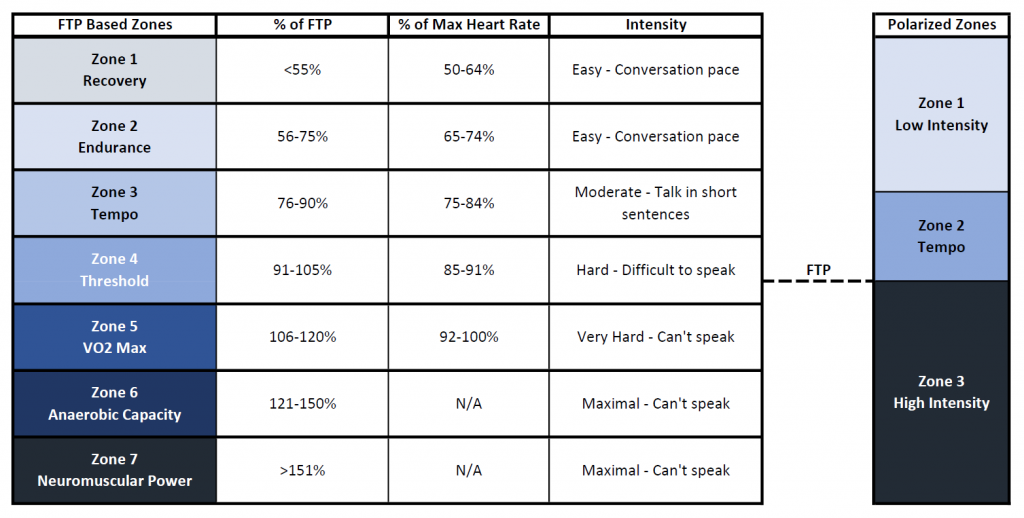
The seven-zone system is the most common approach to using power meter data for training.
For example, if you determined that your FTP is 260W, your recovery zone would be at or below 143W (55% of 260).
- Utilize rides spent at or below 55% of FTP for recovery
- Most of the training an endurance athlete does. Mix Zone 2 cardio with intervals in other zones and for warming up
- Do 30 to 90-minute rides in the tempo zone to improve muscular endurance
- Perform two or three 10 to 15-minute intervals in your threshold zone to target FTP improvements
- Perform three to eight-minute intervals for 20 to 30 minutes total to improve VO2 max
- Train anaerobic capacity with 30 to 120-second intervals for 10 to 15 minutes of total work
- To improve your sprinting, perform five max power sprints over short distances during the last third of your ride. These require a lot of recovery time, so only train sprints once a week
Once you’ve set your power zones, you can create a personalized cycling training plan using a cycling training app or manually.
Be Specific
If you’re training to improve your performance in a particular event or discipline, it’s essential to be as specific as possible. That means training in the zones you will utilize at critical points in the event (sprint, long climbing effort, punchy uphill finish). Likewise, prioritize rides on the event’s terrain (mountainous, hilly, flat).
All riders should spend approximately 65 to 75% of their training in Zone 2, building a solid aerobic base. Aside from this base-building, if you’re a sprinter, you need to practice sprinting, making a special effort to introduce Zone 7 repetitions into your training plan once or twice a week. Likewise, if you’re a time trialist, spend time doing long Zone 3 efforts or Zone 4 intervals on your time trial bike.
Logging and Evaluating Your Data
If you’ve spent the money on a power meter, you’ll want to get the most out of the data it provides. Be sure to log the information from each ride so you can analyze and use it to adapt your training and improve your performance. In addition, regularly update your FTP and body weight in the training software.
Comparing qualitative (subjective feelings) with quantitative data is the quickest way to improve and learn about your body. Directly after riding, take a short note of how you felt during the ride and any area where you struggled or felt better than usual.
Finally, monitor your acute and chronic training load scores and stress balance and adjust your workouts accordingly.
Pacing in Training and Competition
Power meters are potent tools for pacing yourself during intense efforts like on a long climb or during a TT or triathlon ride. If you’ve recently completed an FTP test, you can write your zones out and put them on your stem to help pace your effort, so you don’t go too hard at the beginning or take it too easy.

Garmin Edge cycling computer with power meter and training data.
It’s best to balance pacing with listening to your body and how you feel. If you feel strong in a given moment or on a given day, you may limit yourself by over-relying on power meter data to pace yourself. By ignoring your metrics and following your instincts, you will surprise yourself from time to time.